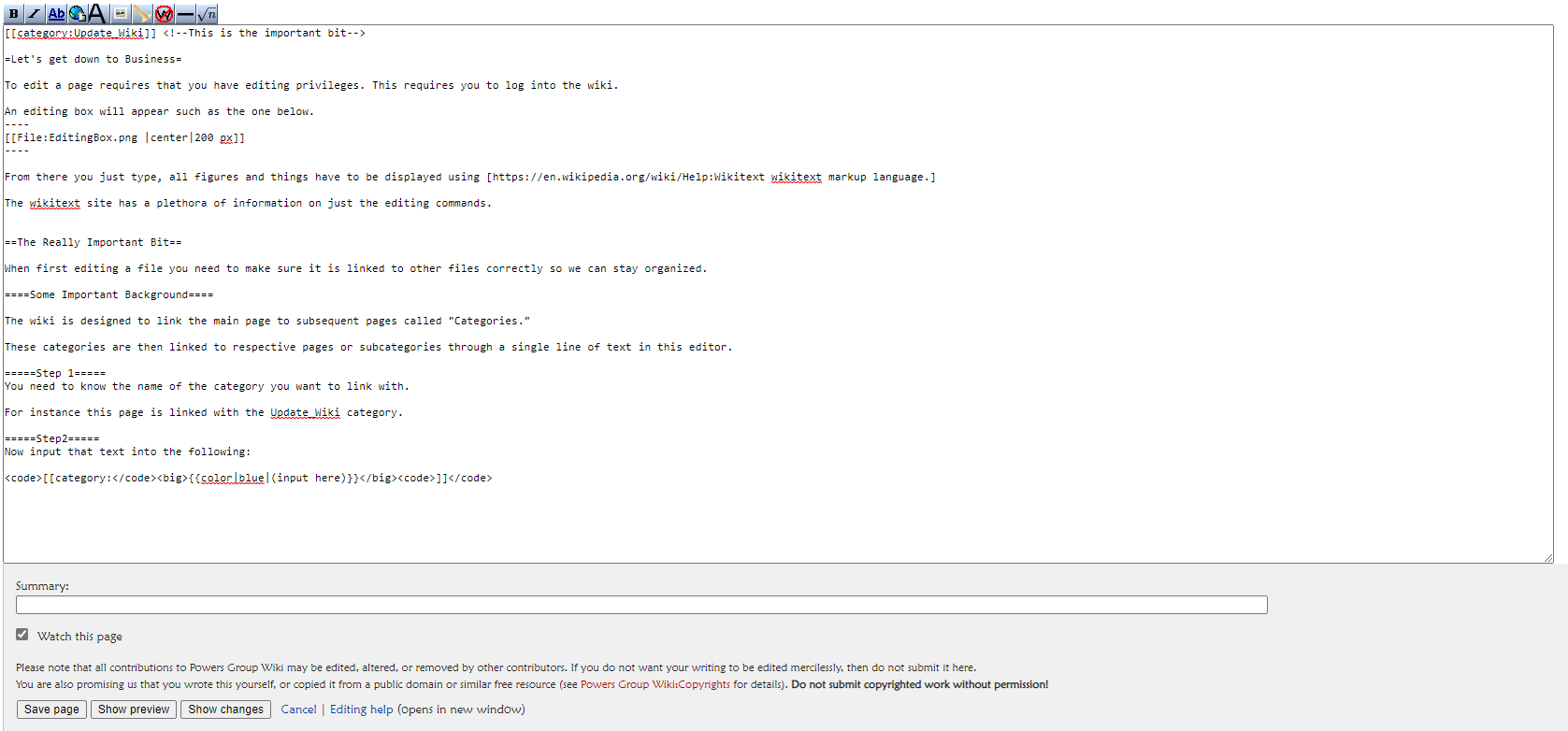Updating aka Editing a wiki page
Let's get down to Business
To edit a page requires that you have editing privileges. This requires you to log into the wiki.
An editing box will appear such as the one below.
A good Resource
From there you just type, all figures and things have to be displayed using wikitext markup language.
The wikitext site has a plethora of information on just the editing commands.
The Really Important Bit
When first editing a file you need to make sure it is linked to other files correctly so we can stay organized.
Some Important Background
The wiki is designed to link the main page to subsequent pages called "Categories."
These categories are then linked to respective pages or subcategories through a single line of text in this editor.
Step 1
You need to know the name of the category you want to link with.
For instance this page is linked with the Update_Wiki category.
Step2
Now input that text into the following:
[[category:Update_Wiki]]
And that covers the basics.
Once you have edited to your heart's desire you can save and see what it looks like.
The Big Idea
- The wiki page offers a wide range of options for automatic downloads, filler text, and figure display for external labs to utilize.
- Protocols can be linked together through wikilinks allowing for simple click and find.
- Remove the need for the "I don't know how to do this but if so-and-so was here they could give me a protocol" email.